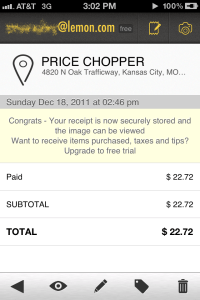KANSAS CITY, Mo. — Whenever I go shopping, I always get a receipt, with the full intention of logging it later in my checkbook register. Five days later, I have a wallet full of crinkled receipts.
This week’s app of the week, Lemon, makes it a lot easier to figure them out — and if your New Year’s resolution is to become more organized, this might just help.
Here’s how it works: Whenever you get a receipt from, say, the grocery store, you take a picture of it in Lemon.
Lemon will scan your receipt and store it to a server. You might be thinking, okay, what’s so great about that? Within about 10-15 minutes, you’ll see this appear:
Yep. Lemon scans your receipt and figures out when you made the purchase, where you made it, and how much the total is. It automatically categorizes the purchase (in this case, “Groceries”), stores a photo of the receipt in case you need it, and keeps track of how much you’ve spent in a given week or month.
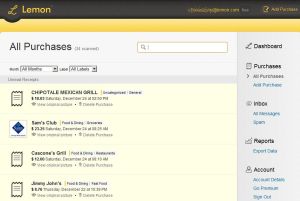
(Yes, I realize it didn’t spell “Chipotle” correctly.)
Lemon offers a paid subscription feature, which lists – line-by-line – every purchase you’ve made on a receipt. For me, it’s a little bit pricey ($12/month), so I’m sticking with the free version. It’s available for iPhone, Android, Blackberry, and Windows Phone. The Lemon folks recommend signing up for an account online, but it’s not necessary.